How To Remove Saved Payment Details From My Account
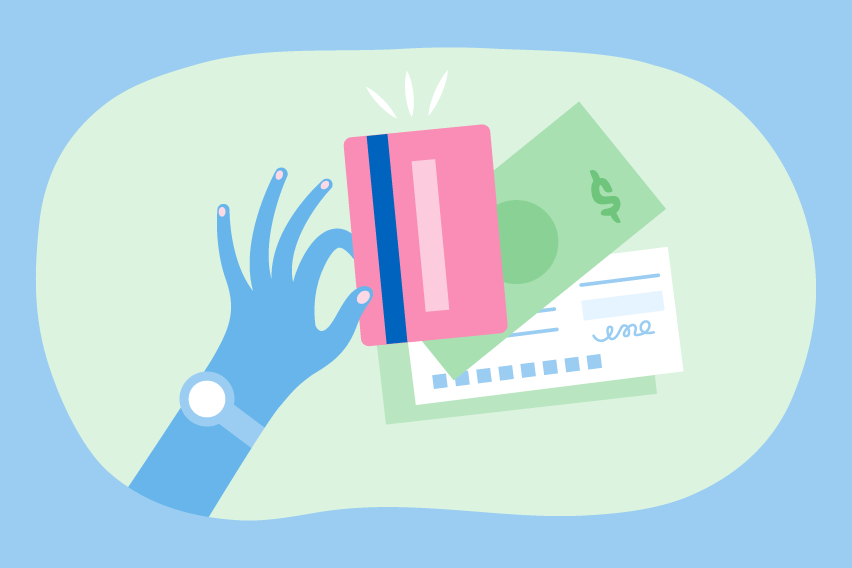
Removing a Card
1. Sign in to your account here - https://www.bobtailfruit.co.uk/customer/account/login/
2. Head over to "My Account" which can be found on the top right of our website. You can also click here - https://www.bobtailfruit.co.uk/customer/account/
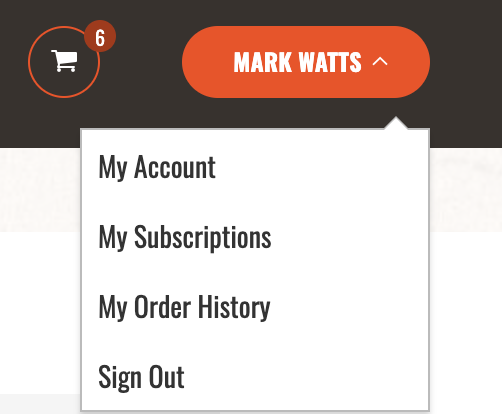
3. On your left, you'll see a section which states "Stored Payment Methods". If you're on mobile, you can find it in the drop-down at the top of the page. Alternately, you can click here - https://www.bobtailfruit.co.uk/vault/cards/listaction/
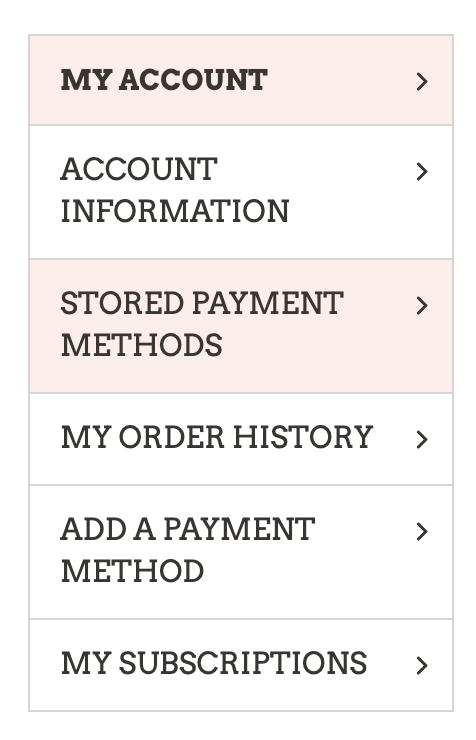
4. On this page, you're now able to delete a card of your choice by pressing "delete"
Did you find it helpful?
LIKE
DISLIKE
Share this post
The History Of Bananas
April 15, 2021
5 a day isn’t enough… or is it?
December 23, 2020
Facts About Peaches | Interesting | Summer Fruits
June 4, 2021
Braeburn Apples | Apples In General | Facts About Apples
June 11, 2021
Bobtail Fruit & More Corporate Responsibility Statement
July 30, 2021
Easter Opening Times
March 28, 2023
Christmas & New Year Opening Days 2022
November 30, 2022
Bank Holiday Procedure and Planned Closures - 2025
November 11, 2024
NEMI Tea The London Based Organic Tea Company
April 5, 2024
Bank Holiday Procedure and Planned Closures - 2024
February 29, 2024
New Boxes
June 9, 2023
Bank Holiday Procedure - 2023
April 18, 2023
Easter Opening Times
March 28, 2023
Area-Delivery Cancellation
February 21, 2023
Christmas & New Year Opening Days 2022
November 30, 2022
We Are Closed In Memoriam Her Majesty Queen Elizabeth II 1926 - 2022
September 13, 2022
Summer Bank Holiday 2022
August 17, 2022
Topics
- History
- FAQS
- Fruit and Veg Delivery
- Information
- Statement
- Announcement
- COVID-19 Statement
- 10 Amazing Vegetables
- 10 Healthy Vegetables
- 10 Amazing Fruits
- Veg
- Fruit
- Eggs
- Marshwoodfarm
- Bank holiday
- Easter closure dates
- Cherries
- Oneshow
- Peaches
- Apples
- Peppers
- Clementines
- Bean sprouts
- Top 5
- Corporate Responsibility Statement
- New Product
- Sustainability
- Tea
- Cucumber
- Snack Boxes
- Healthy
- Employee Perks
- Snacks
- Top 5
Tags
Bobtail
Top 10
Fruit and Veg
New Covent Garden Market
Information
Announcement
Statement
COVID-19
Safety
Vegetable
Healthy
Vegan
Vegeterian
Vegetable
Healthy
Vegetarian
Christmas
Farming
5aDay
marshwood farm
egg
eggs
potato
fruit
cherries
cherry
oneshow
Apples
peppers
clementines
Top 5
CSR
Human Rights
employment
ethics
health and safety
environment
FAQ
Pear
Braeburn
organic
fairtrade
Honeydue Melon
Cucumber
Milk
Oat Milk
Top Reasons Why....
Dairy Milk
Non-Dairy Milk
Good to knows
Informative
Top 5
Snacks
Snack Boxes

 Free delivery to selected areas!
Free delivery to selected areas!
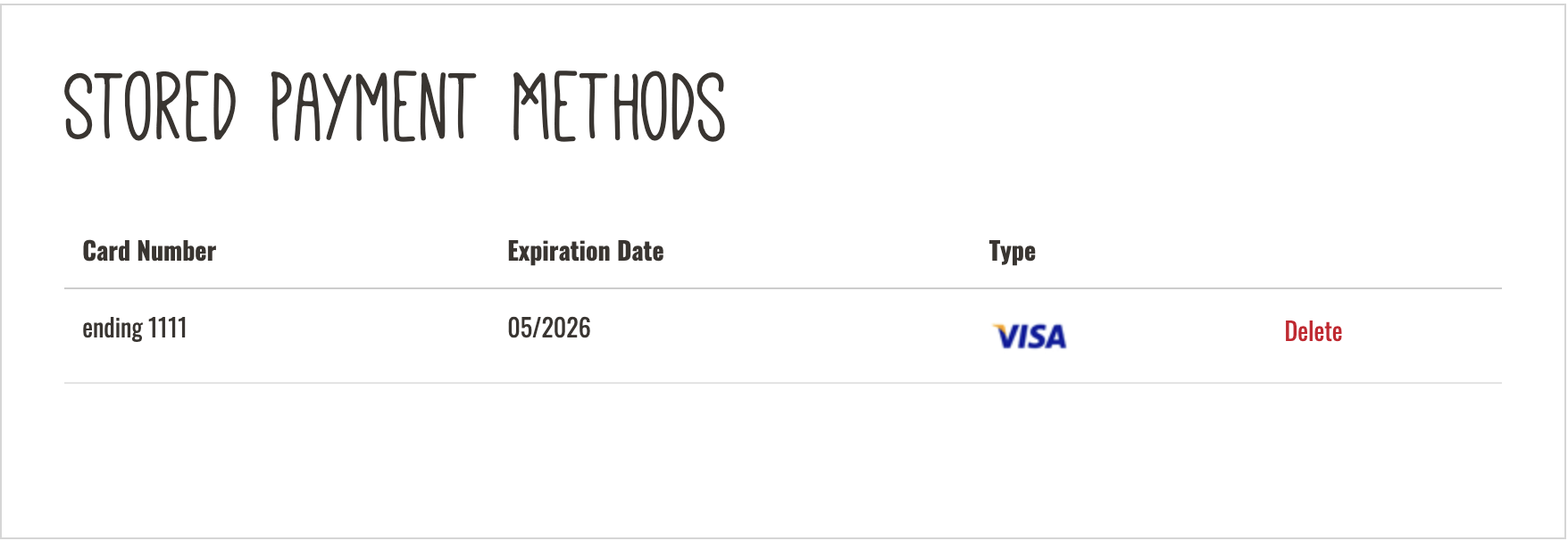














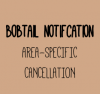


Comments